This message is associated with Microsoft 365 Roadmap ID 54637.
How does this affect me?
By default, meeting chats will be muted until a user either sends a message in the chat or joins the online meeting.
Users who have joined a meeting, whether or not they have sent a message in the meeting chat, will receive notifications of chat messages for that meeting unless they have modified their settings.
Users who send a message in a meeting chat will receive notifications for chat messages for that meeting unless they have modified their settings.
Users can change the default setting:
In the web browser or desktop client, users should tap their profile picture at the top right of the app, select Settings > Notifications.
In the mobile client, users should access the "Hamburger" menu and choose Settings > Notifications.
Then navigate to the meetings section and open the menu for Meeting chat notifications.
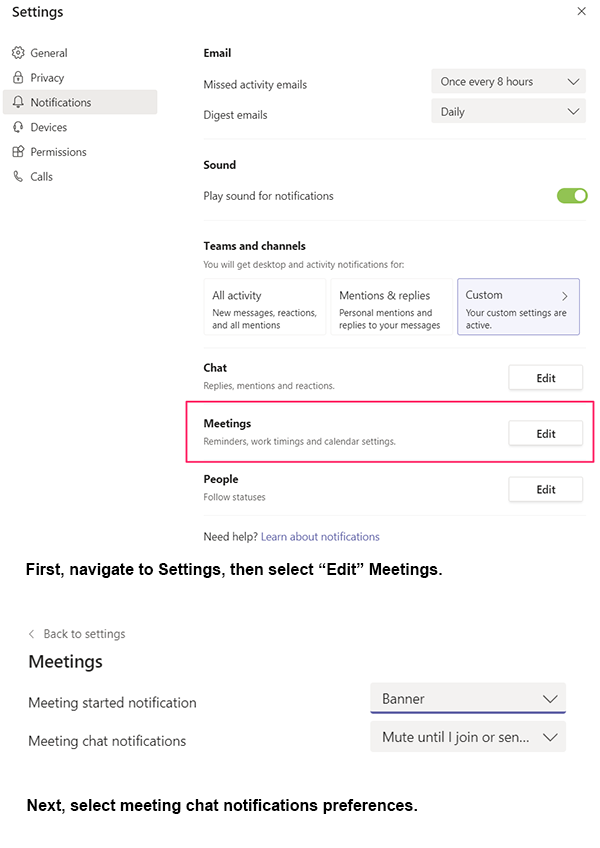
What do I need to do to prepare for this change?
There is nothing you need to do to prepare for this change, but you may consider updating your user training and notifying your help desk.
No comments:
Post a Comment