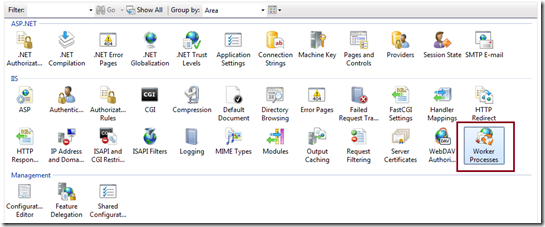We see log on the Domain Controller that SPFarm account was locked out. No clue what is going on.
Install the below Process Monitor (Microsoft Free Tool)
https://technet.microsoft.com/en-us/sysinternals/processmonitor.aspx
This tool lets you to go thru the process monitor to get more details about the Account Lockout.
Once you identify the Process Monitor log related to the Account lockout, open Windows Task Manager and add PID (Process Identifier) in the Processes tab.
C:\Windows\system32>tasklist /FI "PID eq 5580" /FI "USERNAME eq spfarm"
C:\Windows\system32>cd inetsrv
To pick the right w3wp.exe among Multiple Worker processes
C:\Windows\System32\inetsrv>appcmd list wpWP "6064" (applicationPool:e57375f456e1238c9bcf287fe1fd6234)
WP "5284" (applicationPool:SecurityTokenServiceApplicationPool)
WP "5136" (applicationPool:dab94fcb5f6e4bc4be4f9123426cf456)
WP "7684" (applicationPool:4543drad11234cf087f51c04f1671234)
WP "5580" (applicationPool:90123851e0a1470093450b2d67b2bc73)
WP "696" (applicationPool:9fb84a123c7c4123b70eadbsd2c7adfd)
Get Worker Processes ( w3wp.exe) List : Another method
To get list of running worker process, Open IIS Manager ( Run > Inetmgr ), Select root level from left site navigation tree and from “Features View Panel” select “Worker Processes”
Click on the “Worker Processes” to get details of all worker process which are currently running as shown in below.
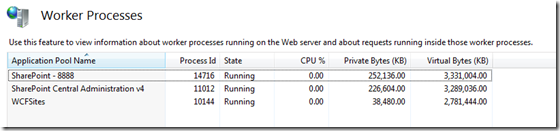
The Account SPFarm was getting locked with the App Pool with PID 5580. Updated the App Pool with different account and monitored for a couple of days. Everything is fine now.