Go to https://www.office.com/apps?auth=2
You will see the Lists icon among all apps.
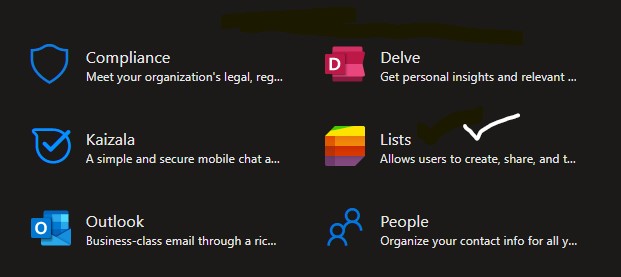
It opens with a 4 step Intro slide taking you to page where you can create new list and also view existing lists, if any.
By looking at the URL https://gurram-my.sharepoint.com/personal/gvr_gurram_onmicrosoft_com/_layouts/15/Lists.aspx
Lists.aspx page is hosted under OneDrive.
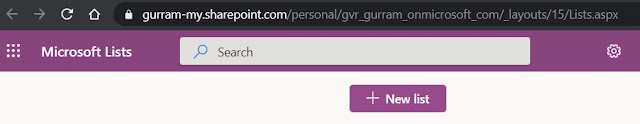
Create Blank list and Save to My lists.
Click on + New list. (You will see the options to create a Blank list, From Excel, From existing list and also using templates). Click on Blank list.
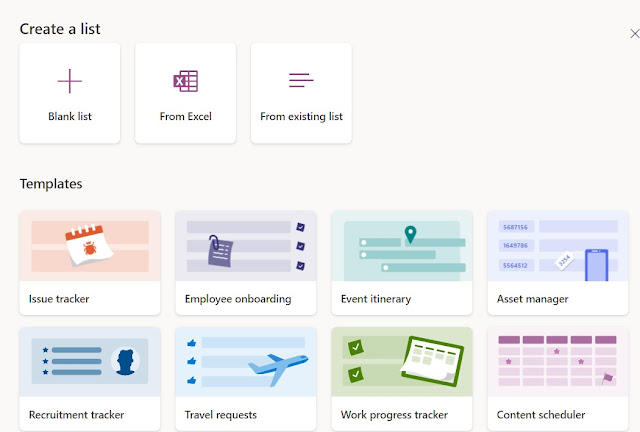
Enter Name, Description. Choose color, choose icon.
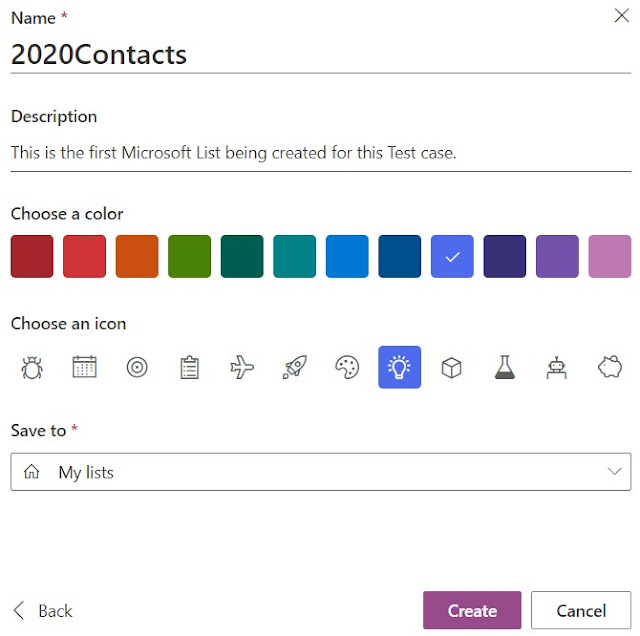
The key required option is Save to. By default it shows My lists (By choosing My lists, the list will be saved under My lists of your OneDrive)
Do the drop down, it shows all the Microsoft teams sites and SharePoint Online site collections you have access to. For this activity, we selected My Lists. Click on Create.
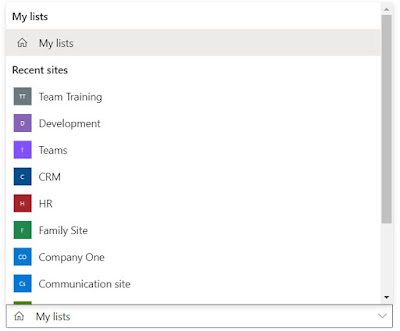
The new list '2020 Contacts' was created under My lists of my OneDrive.
https://gurram-my.sharepoint.com/personal/gvr_gurram_onmicrosoft_com/Lists/2020Contacts/AllItems.aspx
Create a list from Template and Save to Development site.
Click on + New list. Click on any template below, chose Travel requests under Templates.
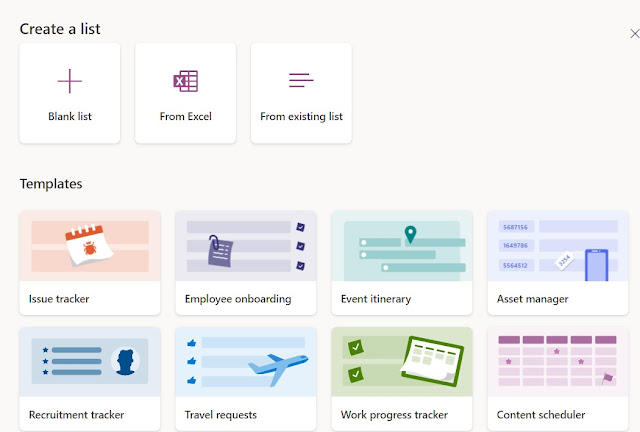
You can see the preview of the list with all columns defined in the template with demo data. Click on 'Use template'
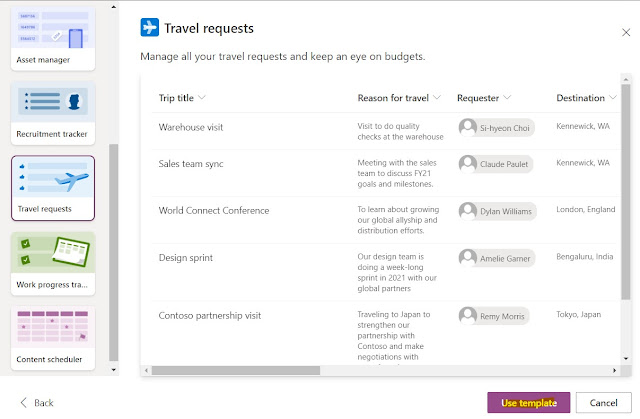
Enter Name, Description. Choose color, Choose icon. Under Save to, we selected Development site. Click on Create.
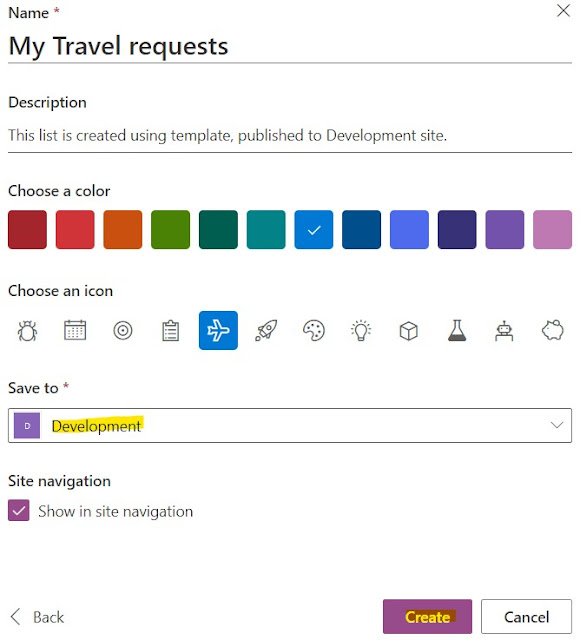
My Travel requests list was created under Development site.
https://gurram.sharepoint.com/sites/dev/Lists/My%20Travel%20requests/AllItems.aspx?env=WebViewList
With this new Lists feature, you can create Microsoft List under any Microsoft Team sites or SharePoint Online Site Collections.
Comparison and Details.....Microsoft Lists vs SharePoint Lists
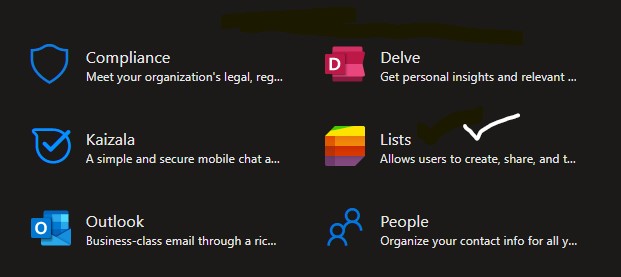
It opens with a 4 step Intro slide taking you to page where you can create new list and also view existing lists, if any.
By looking at the URL https://gurram-my.sharepoint.com/personal/gvr_gurram_onmicrosoft_com/_layouts/15/Lists.aspx
Lists.aspx page is hosted under OneDrive.
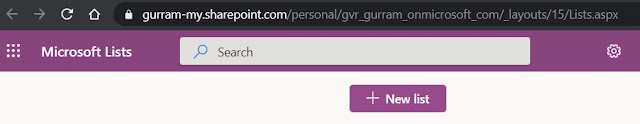
Create Blank list and Save to My lists.
Click on + New list. (You will see the options to create a Blank list, From Excel, From existing list and also using templates). Click on Blank list.
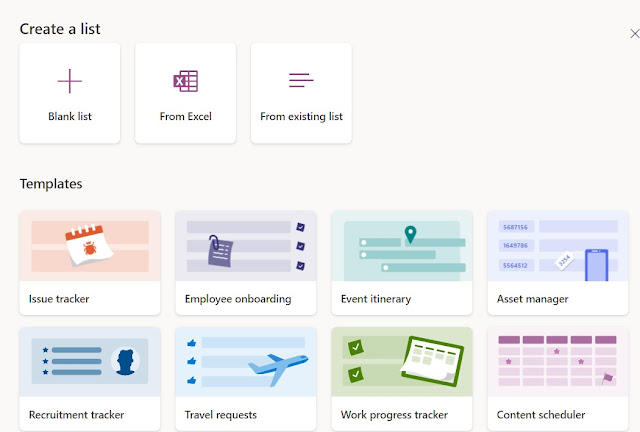
Enter Name, Description. Choose color, choose icon.
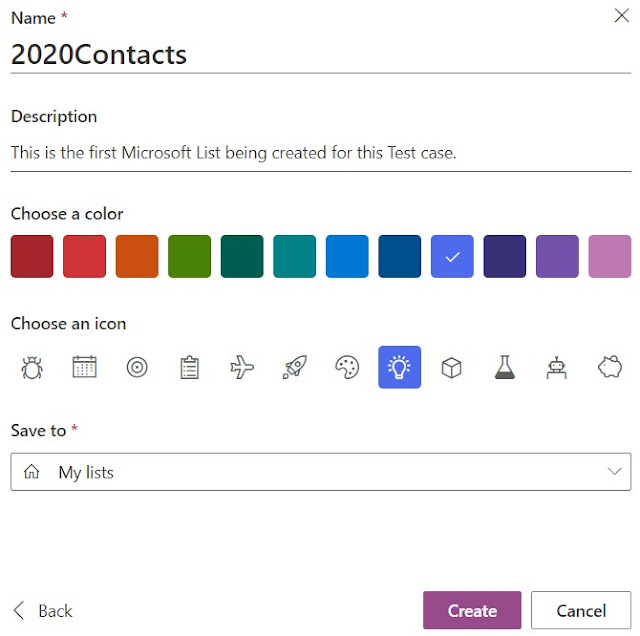
The key required option is Save to. By default it shows My lists (By choosing My lists, the list will be saved under My lists of your OneDrive)
Do the drop down, it shows all the Microsoft teams sites and SharePoint Online site collections you have access to. For this activity, we selected My Lists. Click on Create.
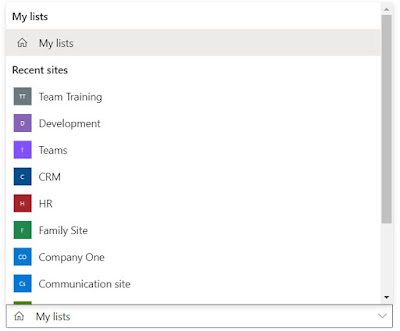
The new list '2020 Contacts' was created under My lists of my OneDrive.
https://gurram-my.sharepoint.com/personal/gvr_gurram_onmicrosoft_com/Lists/2020Contacts/AllItems.aspx
Create a list from Template and Save to Development site.
Click on + New list. Click on any template below, chose Travel requests under Templates.
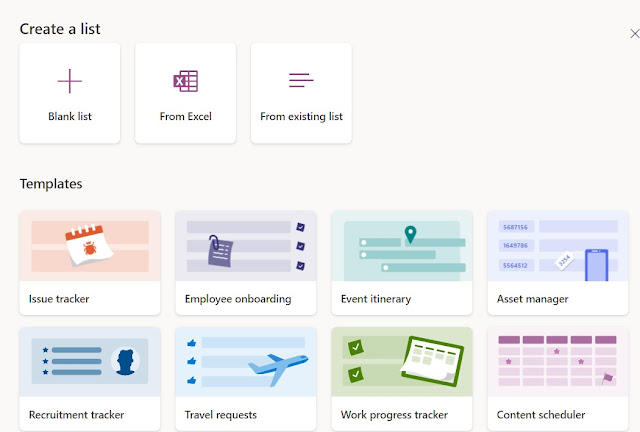
You can see the preview of the list with all columns defined in the template with demo data. Click on 'Use template'
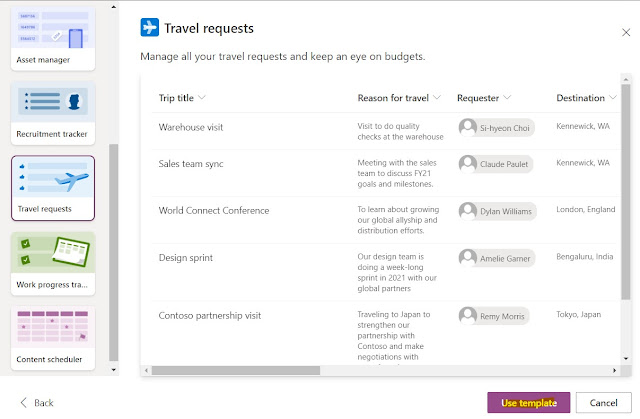
Enter Name, Description. Choose color, Choose icon. Under Save to, we selected Development site. Click on Create.
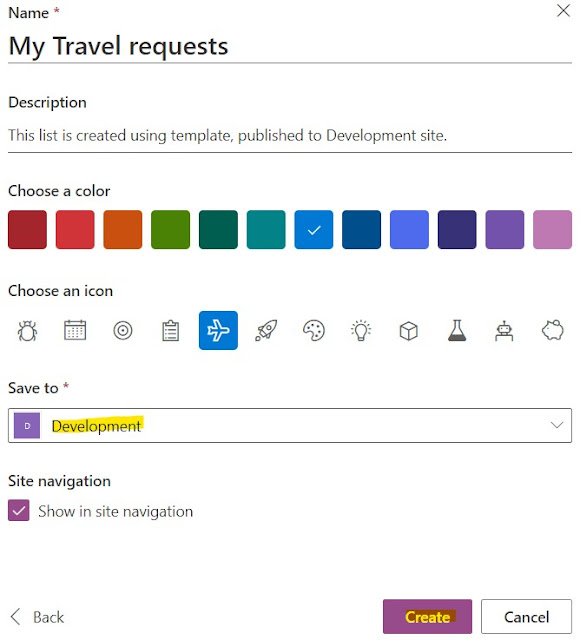
My Travel requests list was created under Development site.
https://gurram.sharepoint.com/sites/dev/Lists/My%20Travel%20requests/AllItems.aspx?env=WebViewList
With this new Lists feature, you can create Microsoft List under any Microsoft Team sites or SharePoint Online Site Collections.
Comparison and Details.....Microsoft Lists vs SharePoint Lists
No comments:
Post a Comment