We'll be gradually rolling this out to Targeted Release customers in mid-November 2019.
The roll out will be completed by the end of February 2020.
This message is associated with Microsoft 365 Roadmap ID 56515.
How does this affect me?
This new file card feature will show you who has viewed your files and pages in SharePoint. When someone views a file you own or a page or news article that you have authored, SharePoint displays that people information and profile image of the viewer in the file hover card.
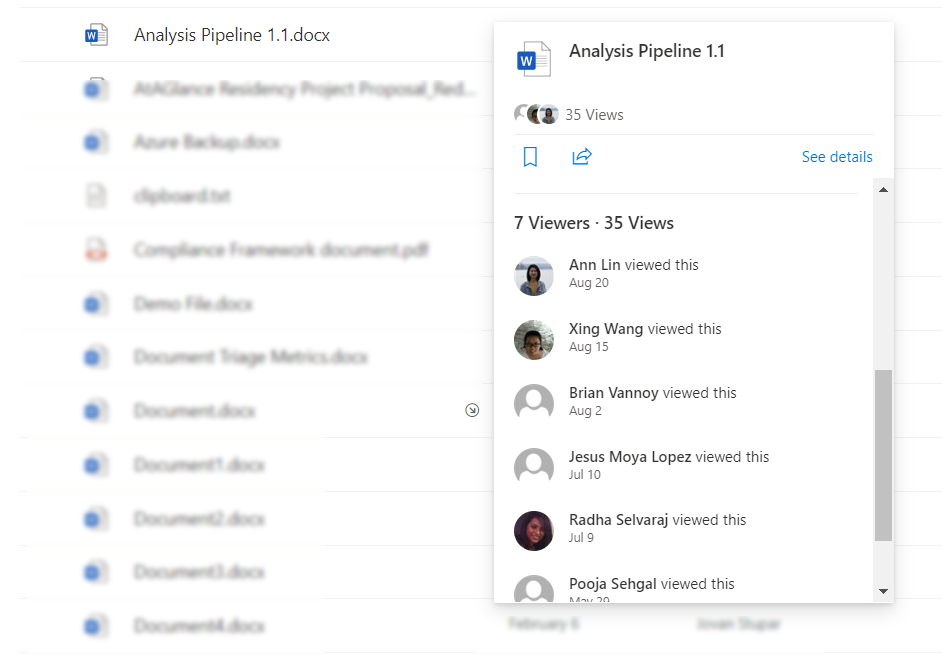
This information is available only to people who themselves have access to a file and only when the SharePoint site owner has enabled this feature. Users who cannot access the file will not see this data.
This feature exists alongside file details and actions like Inside Look and Activity.
What do I need to do to prepare for this change?
Tenant level: There are administrative controls to enable and disable at the tenant level. This setting is default On at the tenant level.
To disable the feature for all SharePoint sites in the tenant, admins will need to change the control by visiting the SharePoint admin center and navigating to the Sharing settings.
SharePoint site level: The administrative controls for each SharePoint site are default Off. This toggle is accessible in the Manage Site Features settings.
Viewer information will only appear if a SharePoint site owner changes the default setting to Active.
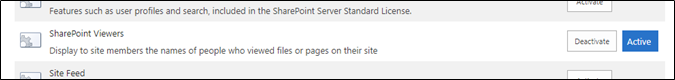
Tenant and SP setting options
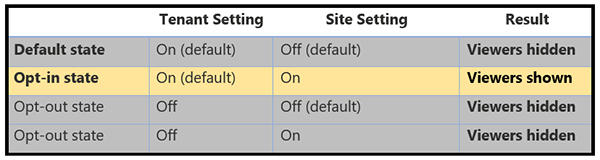
Note: Microsoft recommends enabling the file viewers feature on sites where users are expected to be collaborating frequently and not on communication sites or sites with potentially sensitive information.
No comments:
Post a Comment