This article explains how to assign an administrative role to a user in Azure Active Directory (Azure AD). Added users don't have administrator permissions by default, but you can assign roles to them at any time.
Assign a role to a user
- Sign in to the Azure AD admin center with an account that's a global admin for the directory.
- Select Users and groups.
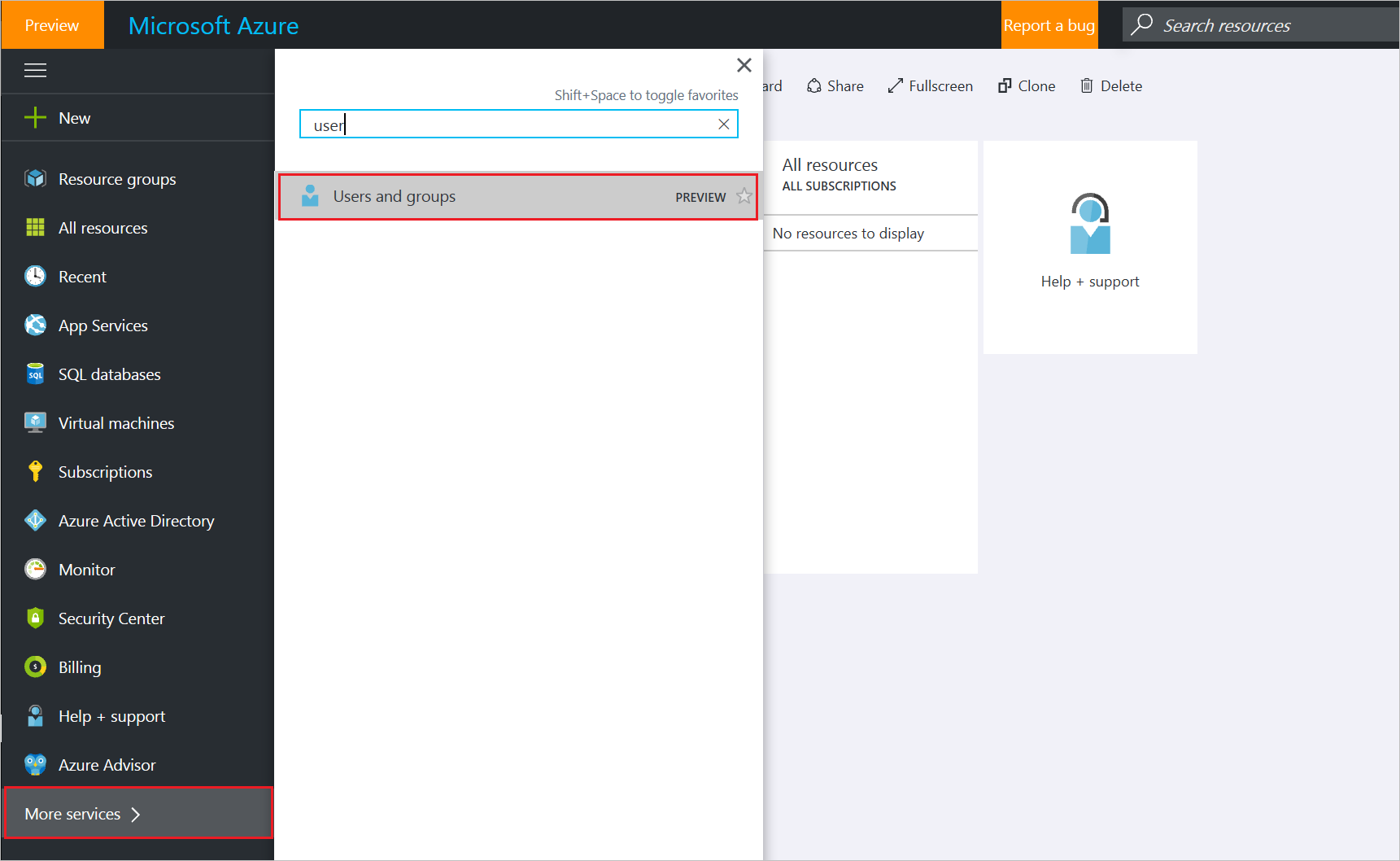
- Select All users.
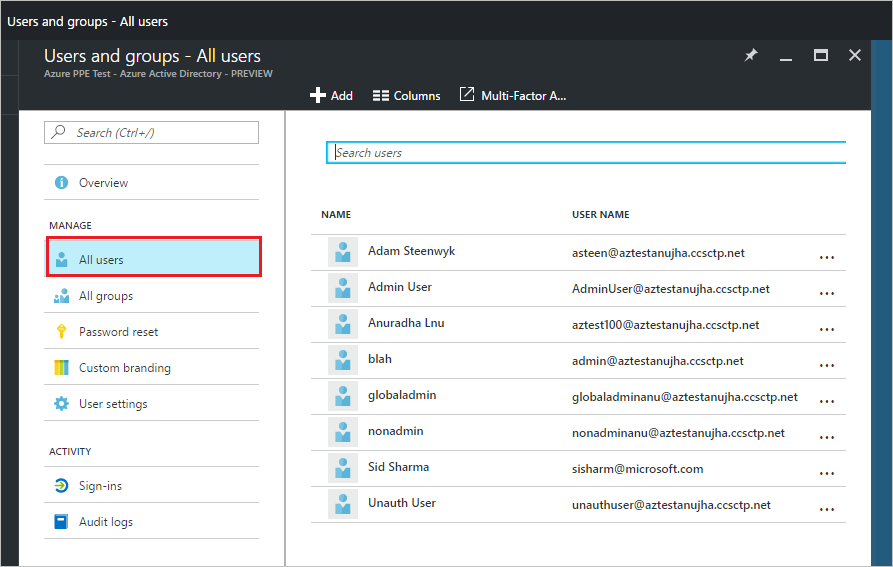
- Select a user from the list.
- For the selected user, select Directory role and then assign the user to a role from the Directory role list. For more information about user and administrator roles, see Assigning administrator roles in Azure AD.
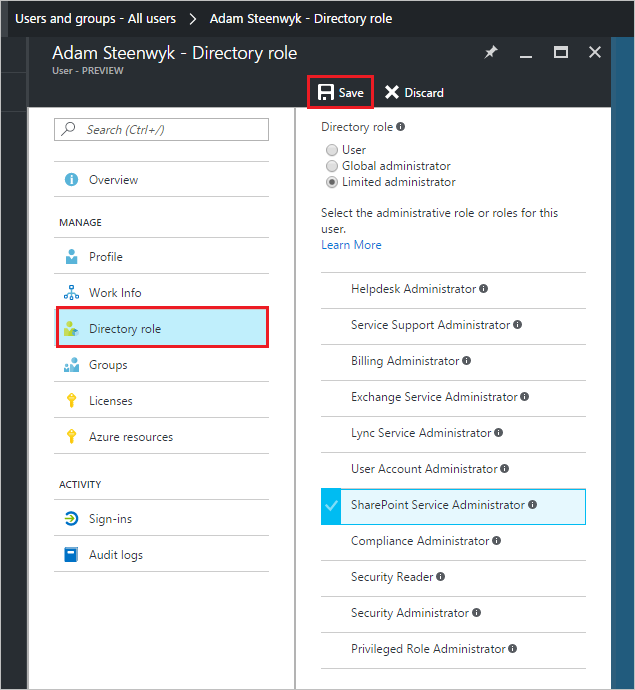
- Select Save.
No comments:
Post a Comment